|
| Chrome Password Remover
Version: 3.0
|
|
|
|
|
|
|
|
| |
|

|
Chrome Password Remover is the free tool to quickly remove the stored website login passwords from Google Chrome. |
|
|
By default Chrome browser stores the website login passwords in the local database file called 'Login Data'. This file and all the stored passwords within it can be accessed by any one logged into the system. This is very risky especially on shared computers as well as on public systems such as in internet cafe.
Chrome Password Remover helps you to easily remove any such stored passwords. You can either remove selected ones or all of the stored passwords with just a click of button.
One of the unique feature of this tool is that it allows you to remove the stored login passwords from the Chrome profiles belonging to different user on local system or any other computer.
In addition to this, you can also generate password report in HTML/XML/TEXT/CSV format. This is useful for creating backup before proceeding with deletion of passwords
Chrome Password Remover supports all versions of Google Chrome. It works on both 32-bit & 64-bit platforms starting from Windows XP to new Windows 10 version.
|
| |
- Instantly decrypt and recover stored web login passwords from Chrome
- Support all versions of Chrome including latest version
- Supports Chrome Profiles from different user or another system
- Remove either selected ones or all the stored passwords with just a click
- Create backup password report in HTML/XML/TEXT/CSV format
- Auto detects the current Chrome profile location
- Remove Passwords from Chrome profiles belonging to local or remote system
- Drag & Drop support for select profile path
- Free and Easy to Use GUI based Tool
- Fully portable, can be run anywhere without JAVA, .NET components
- Includes Installer for local Installation & Uninstallation
|
| |
|
| Chrome Password Remover comes with
Installer to make it easier to install it locally on your system for regular usage. This
installer has intuitive wizard which
guides you through series of steps in completion of installation. |
|
| At any point of time, you can uninstall the product using the
Uninstaller located at following location (by default) |
|
[Windows 32 bit]
C:\Program Files\SecurityXploded\ChromePasswordRemover
[Windows 64 bit]
C:\Program Files
(x86)\SecurityXploded\ChromePasswordRemover |
| |
| |
|
| Chrome Password Remover is easy to use tool with cool GUI interface.
|
Here are the brief usage details
- Launch 'Chrome Password Remover' on your system after Installation
- It auto detects current Chrome profile path. You can also drag & drop the different profile folder
- If the profile belongs to different user or another system then passwords will not be displayed.
- Next click on 'Show Passwords' to recover all the stored passwords as shown in the screenshot 1 below
- Now you can select any of the website/password from this list and click on 'Remove' button to delete it
- To delete all the passwords click on 'Remove All' button
- Also before proceeding with removal you can backup the password list by clicking on 'Report' button and then select the type of file from the drop down box of 'Save File Dialog'
|
| |
|
| Screenshot 1: Chrome Password Remover showing the recovered passwords
from Chrome login database |
|

|
|
| Screenshot 2: Chrome password list after deletion of Facebook password |
|

|
|
| Screenshot 3: Backup Password List in HTML
format |
|
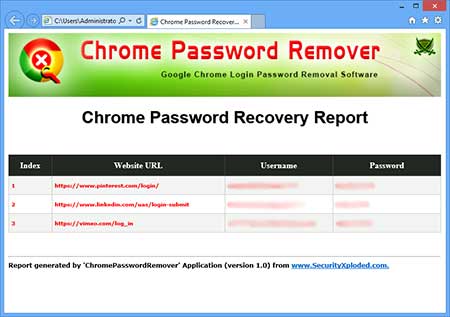
|
| |
| |
|
| Major 2016 edition featuring new installer and few minor enhancements. |
| |
| Mega release with support for new Windows 10 version. Added new feature to Installer to dynamically download latest version and also fixed the sizing problem with higher resolution computers. |
| |
| New feature to save Chrome password recovery report in CSV (Comma-Seperated Values) File Format. |
| |
| First public release of Chrome Password Remover |
| |
|
| |
|
Chrome Password Remover is designed to help users to protect their privacy and online security by recovering & removing the password from Chrome login database.
But like any other tool its use either good or
bad, depends upon the user who uses it. However neither the author nor securityXploded will not be responsible for any type of loss or damage caused due to usage of this tool.
For more details, read our License & Disclaimer Policy. |
| |
|
|
|
| |
|
|
|
| |
| |
| |
| |
| |
| |
| |
| |